What is new in Agriware 365
Goal
This document describes the new features, functionalities and improvements related to Agriware 365 introduced in the 2024 R1 version based on BC24.
Introduction
The following features were introduced in Agriware 365 2024 R1:
- Continued extending the Load Orders functionality (initially introduced in 2023 Wave 1)
- Added Supply Demand functionality, allowing users to better match available supply with demand from Sales Orders.
- Assortment management, introducing Product Life Cycles to Agriware 365
- Added new filters to Item Availability and allow blank lines to be hidden
- Restructured Item Availability View Sources. Multiple occurrence of the same Source (both Supply and Demand) is allowed, thus enabling the Item Availability to be much more detailed
- Order Acceptance based on Item Availability, calculating the required (Base) Material, and determining if Demand can be met
- Allow splitting of Jobs based on Allocated Lots Further minor improvements are released in Cumulative Updates; since Agriware 365 2024 R1 is incremental, these are also part of this release. Information regarding these improvements is not part of this document but can be found in the release notes for these Cumulative Updates; these can be found at Cumulative Updates
Continued extending the Load Orders functionality (introduced in 2023 Wave 1)
New features have been introduced in the Load Order Functionality:
- Extending the load rules with more fields:
- Such as, Container Variant, Pot Code, Features, Cargo Carrier, Pinching Code
- Extend the Load Calculation Method Preference with more fields
- Such as, Container, Container Variant, Pot Code, Features, Cargo Carrier
- Extend load order sources with more fields
- Such as, Pot Code and Pinching Code
- Extend Load Order Worksheet with Customer Name
- Re-Apply Preference in Sales Orders when a Shortcut Property value is modified
- Preference for Container including Qty per Container
- Add Delivery Instructions to Customer, Address Code, Sales Order and Load Order
Re-Apply Preference on the Sales Order when a Shortcut Property value is modified
A new option has been added to the Shortcut Properties in Sales Lines. When enabled, the Shortcut Property in Sales Lines will trigger the Re-Apply Preference feature related to the Property used in that specific Preference. This logic can be enabled in the Shortcut Property Setup:
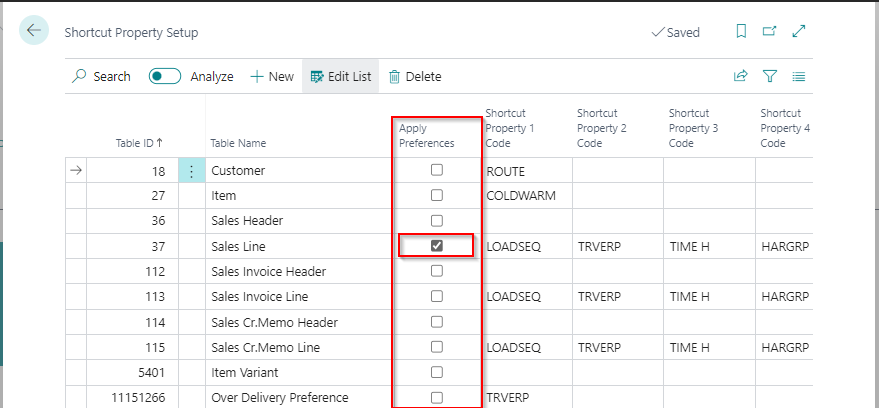
This is only enabled for Sales Lines now but can be extended to other tables if required.
Preference for Container including qty per Container
Defaulting Containers in The Sales Lines is part of the Item Preferences. However, it was not possible to set the Quantity per Container (in case the Container supported variable Quantities). This is now enabled via a separate Container Preference:
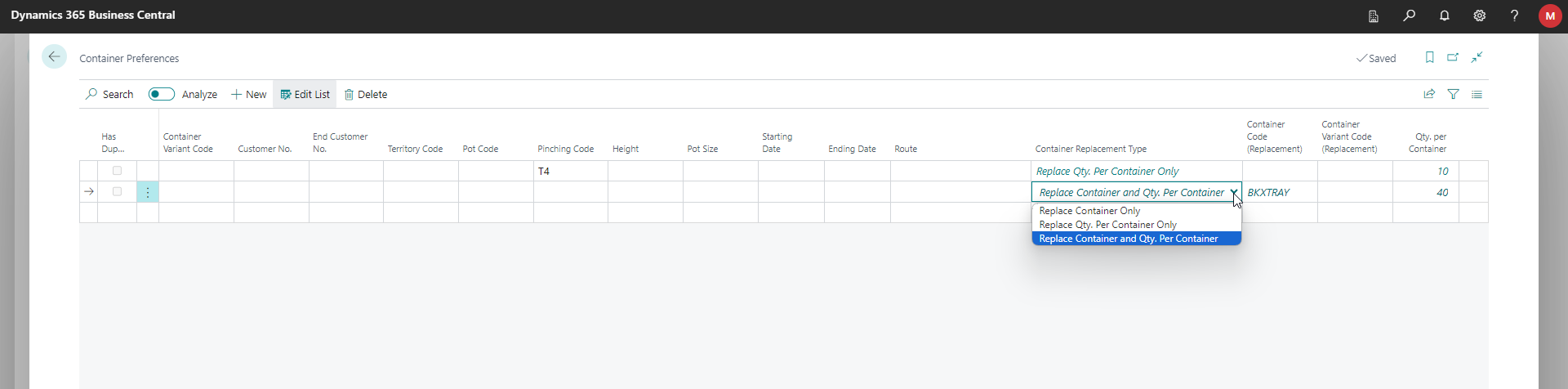
Add Delivery Instructions to Customer, Address Code, Sales order and Load order
It is now possible to specify Delivery Instructions related to a Customer or Address Code.
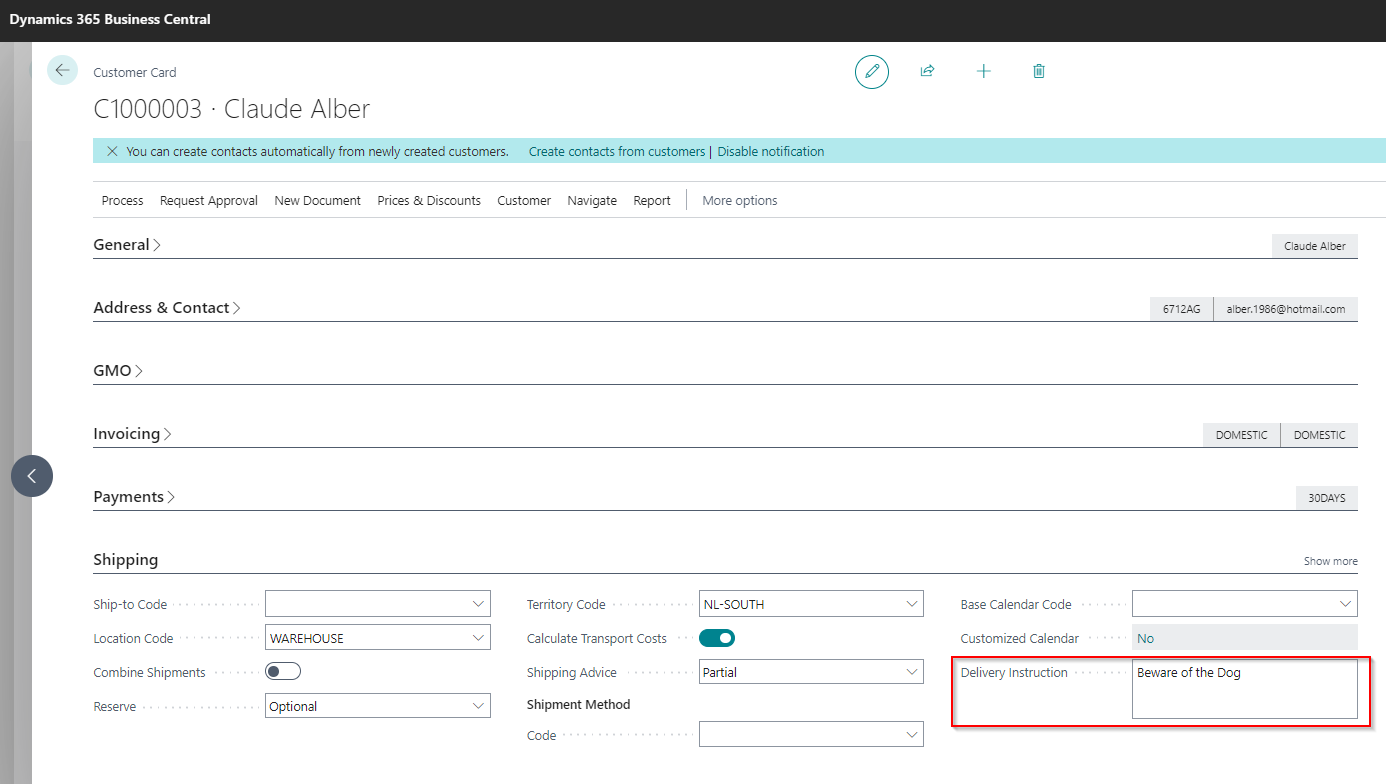
It will be defaulted in Sales Order Lines (and can be modified).
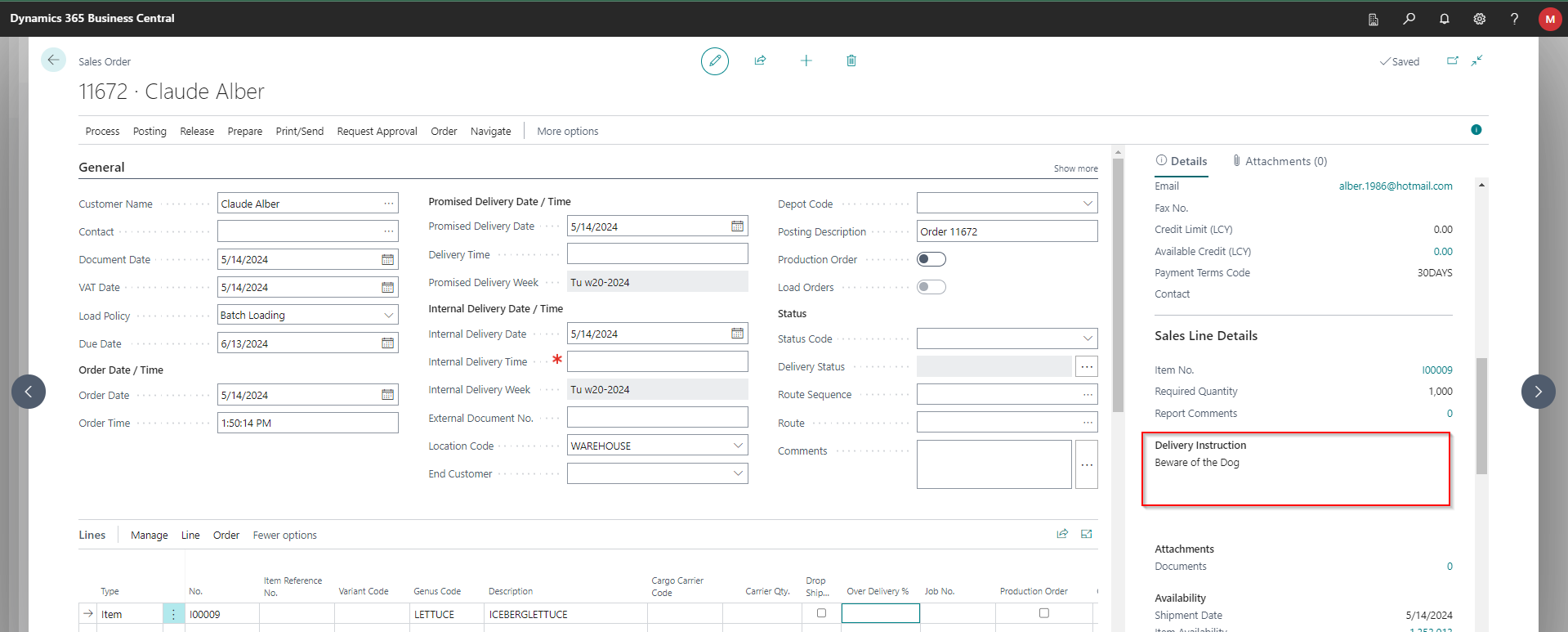 Which will be displayed in Load Order Load Plan (and can be modified in Load Order Sources).
Which will be displayed in Load Order Load Plan (and can be modified in Load Order Sources).
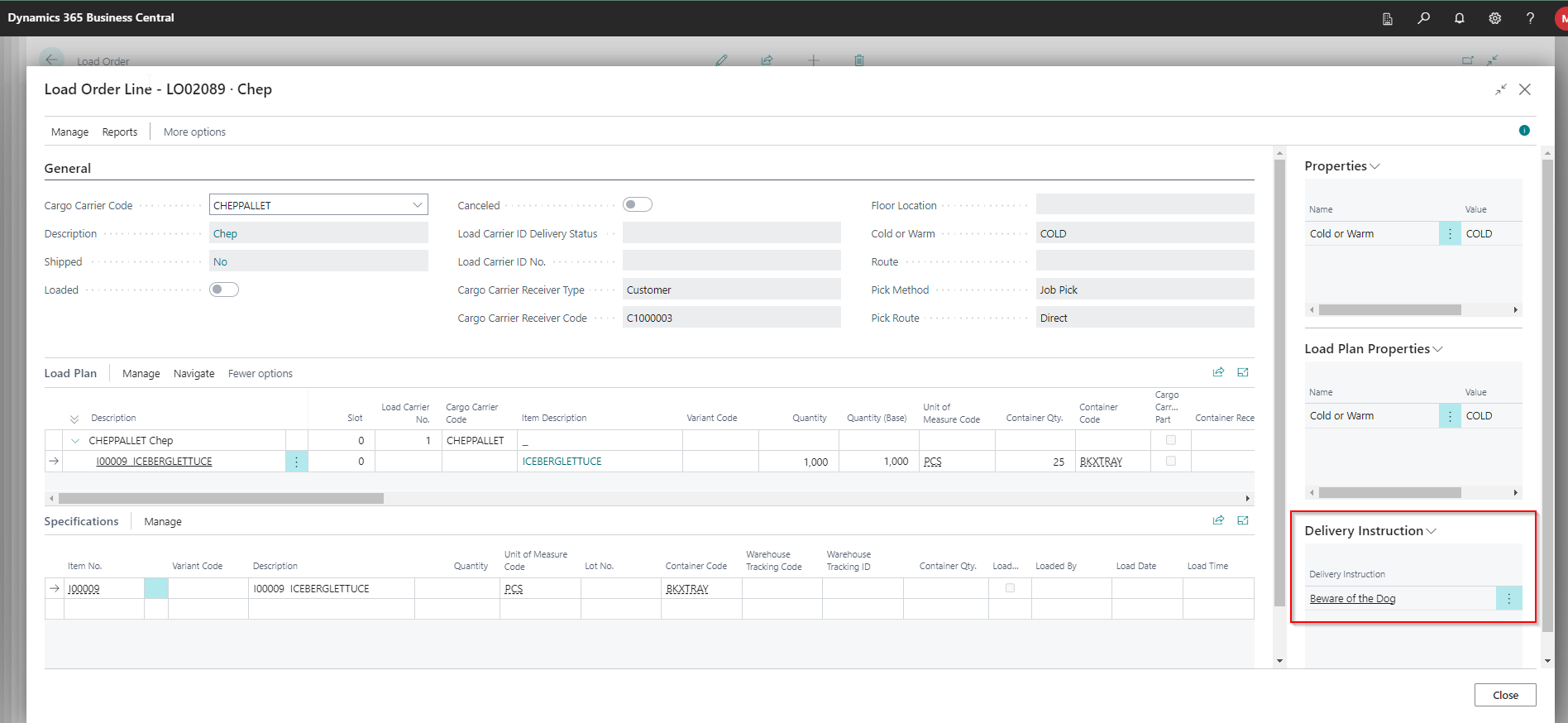
Added Supply Demand functionality, allowing users to better match available Supply with Demand raised by Sales Orders
A new page, Match Sales Demand With Supply, has been introduced. In the flowering (pot) plant industry, adjusting assortments (mixes) in Sales Orders according to availability is typical. This new page provides an overall picture of availability and shortages - derived from calculations based on Item Availability Views - across Sales Order (BOM) Lines. Further, it allows adjustments to be made to these orders accordingly.
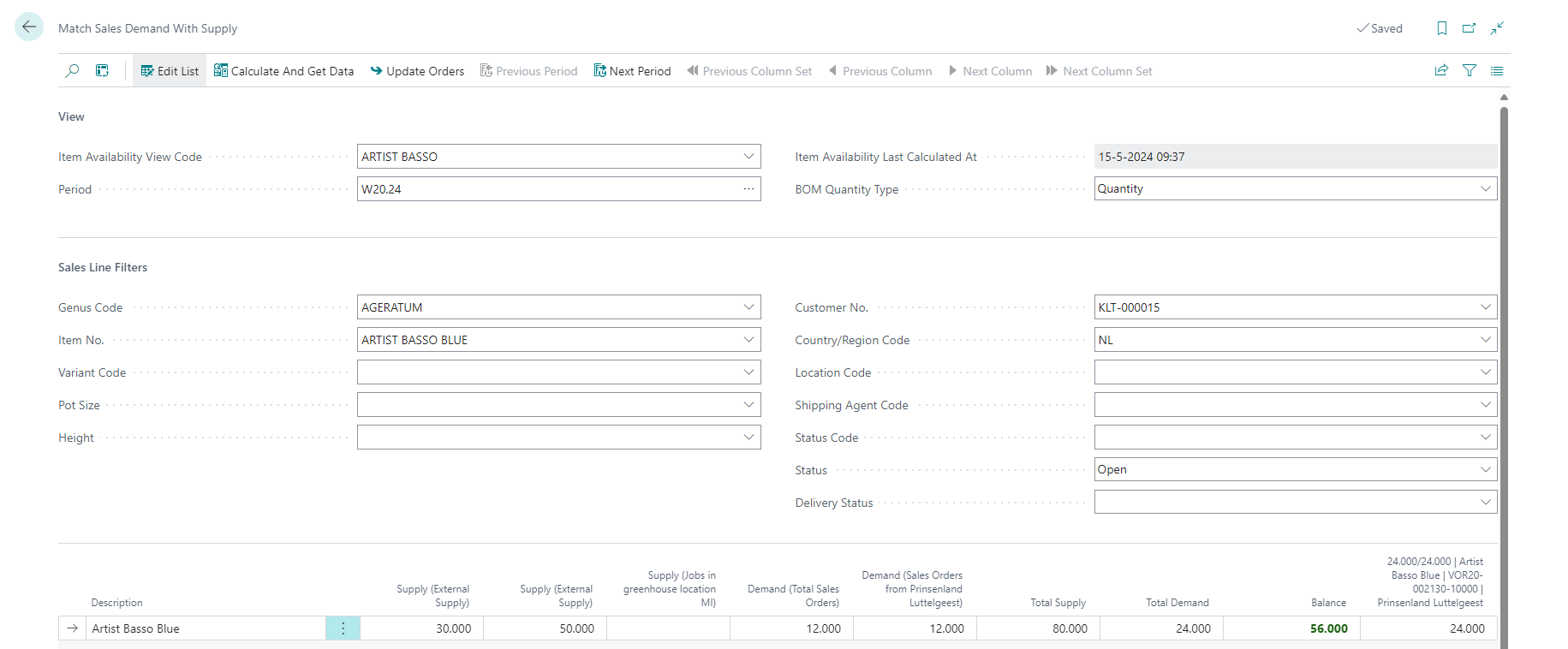
Assortment management, introducing Product Life Cycles in Agriware 365
It is now possible to set up Product Life Cycle Codes (PLC). These can reflect the specific stages of a product in your catalog. PLCs can be set up against Items and prevented for Sales in particular regions in Item Sales Restriction. Setting up the PLC Codes only requires a Code, Description and whether this PLC Code involves Trial Orders.
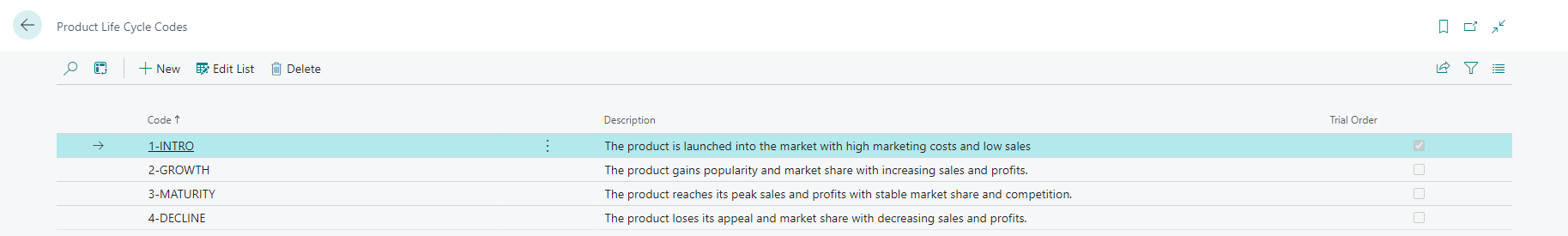
These PLC Codes can then be set up against an Item to reflect its Product Life Cycle Status.
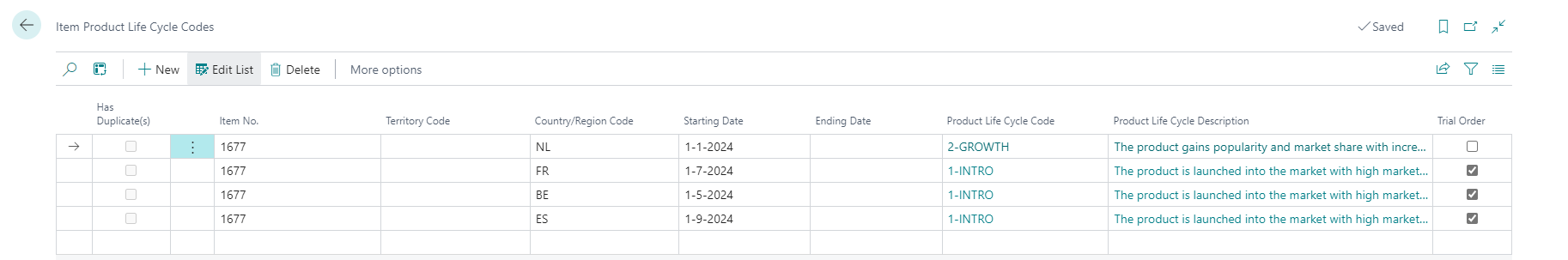
Likewise, they can also be set up in Item Sales Restrictions to prevent Sales in specific regions.
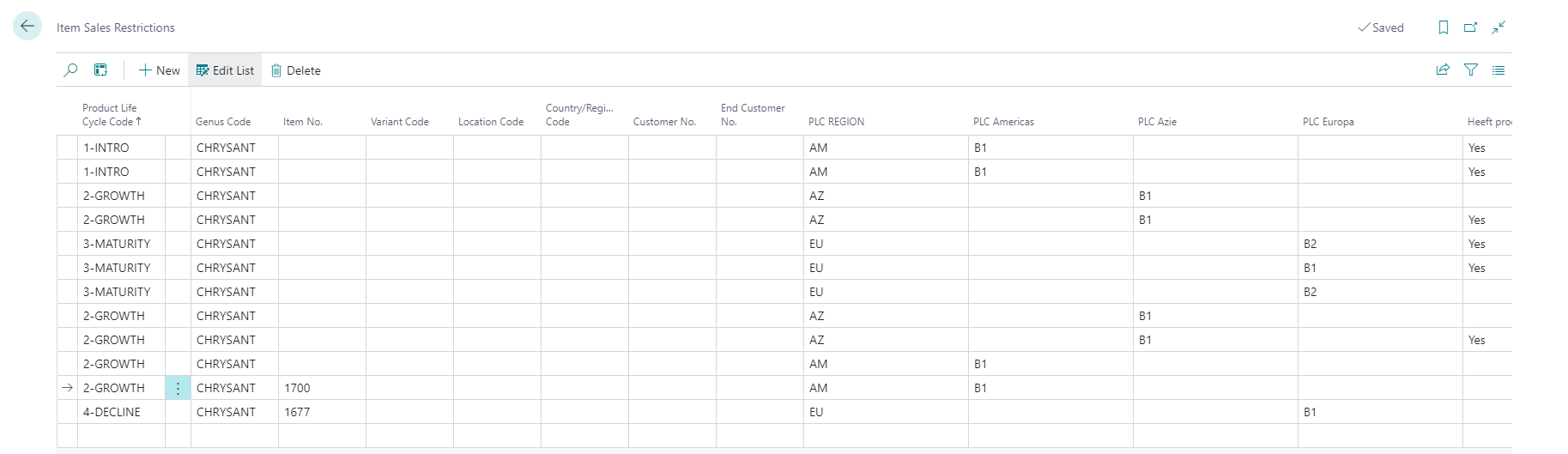
If a Product Life Cycle Code is marked as a Trial Order, the price of the Item in a Sales Order will not be calculated.
Added new filters to Item availability, and allow empty lines to be hidden
The Item Availability View has been enhanced with an additional filter part. It allows users to set additional filters to the Item availability View.
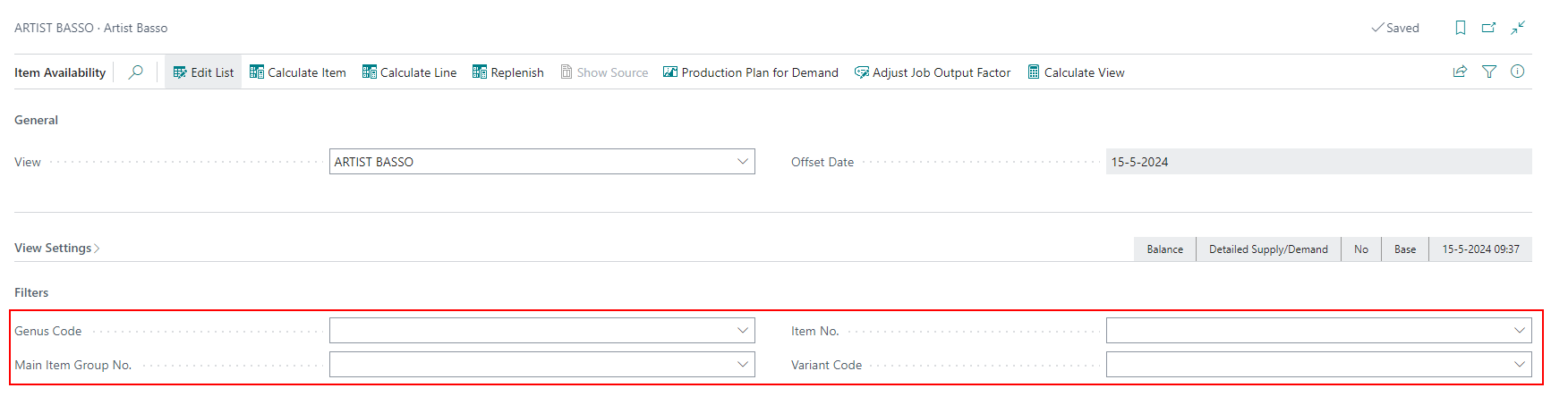
A setting to suppress Empty Lines was also added, allowing users to hide lines without Quantity. Thus, no details are displayed for such lines.
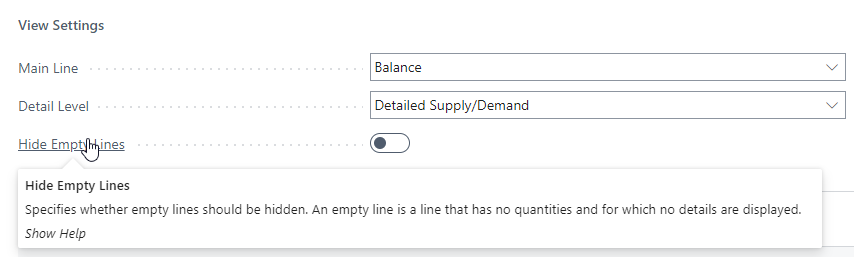
Restructured Item Availability Sources
Item availability Views have been enhanced. It is now possible to allow a Source to be used multiple times and have the Source filtered differently each time via setup. Thus, users will have more detailed information in Item Availability Views. Assume that a Supply Source is Jobs. However, you want to provide users with more detailed information about (Job) Locations. The Job data per Location can be viewed by setting up the Supply Sources for Jobs multiple times while using different filters for the Location Code. Similarly, the External Supply per Vendor can be retrieved. Further, excluding Sources from Totals or Matching is also possible, allowing even more flexibility.
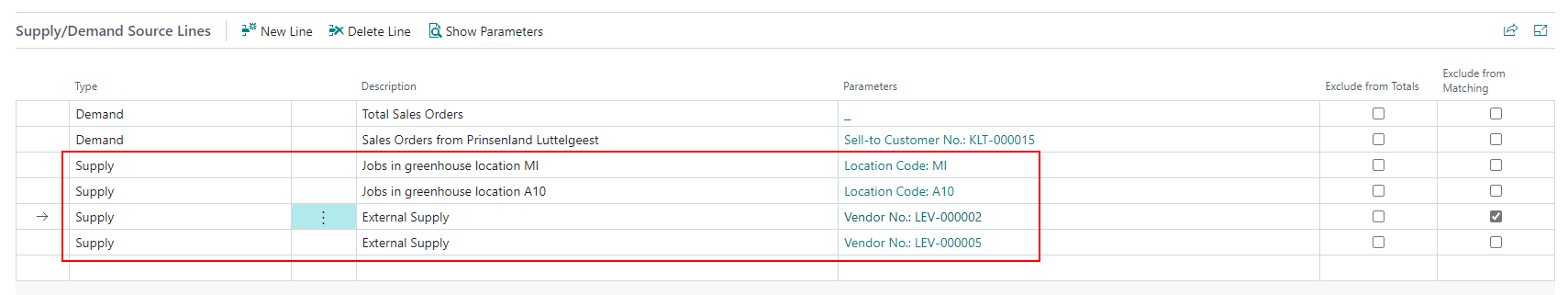
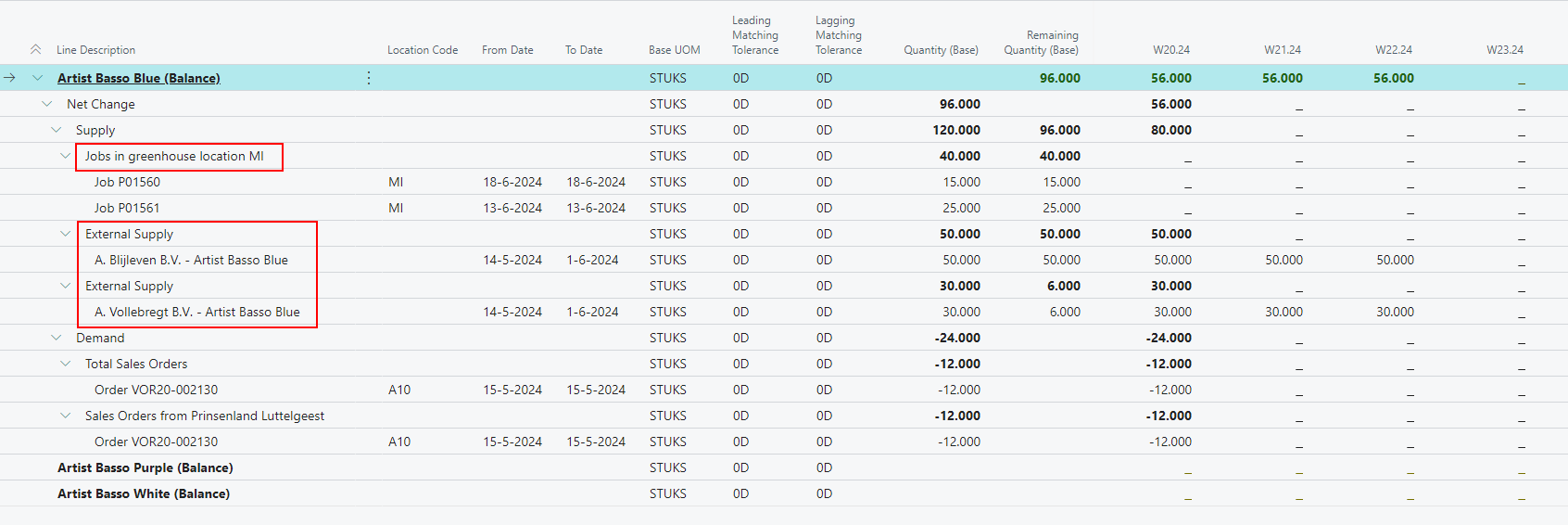
Order acceptance based on Item availability
In the Cuttings sector, actual information on the Vendor’s stock is paramount to decide if a Sales Order (Line) Quantity can be delivered to a Customer. For example, to sell Rooted Cuttings, you need to ascertain the adequate supply of Unrooted Cuttings to fulfill the demand. This can now be viewed in the Source Material Availability FactBox. Using a combination of Purchasing Code Preferences, Item Availability View Sets, and Item Availability View Set Preferences, Agriware 365 can assist users in determining if an order can be accepted. Agriware 365 calculates the required Unrooted Cuttings based on the Base Material Preferences and the Replenishment Method of the Item sold. If the method is Job, a temporary Job is created to calculate the required Quantity. If the Item sold is identical to that necessary for production, then the Item will be used for the Item Availability calculation.
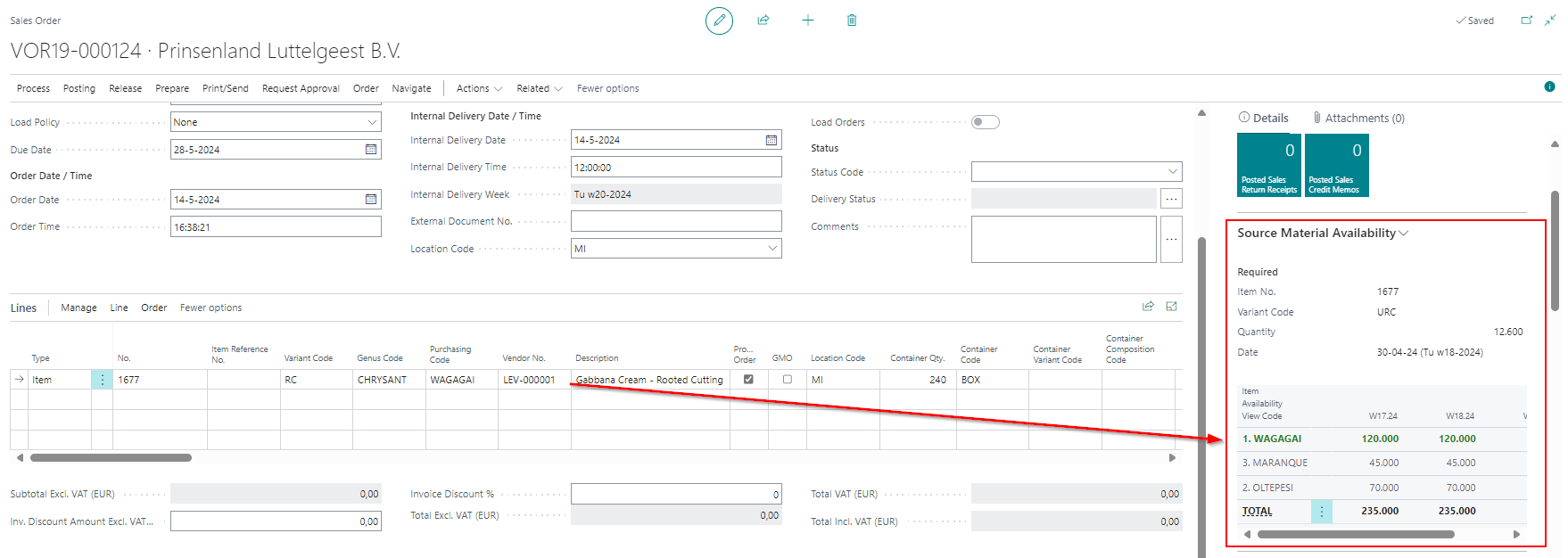
The Purchasing Code Preferences determine the Vendor from whom an Item should be purchased.
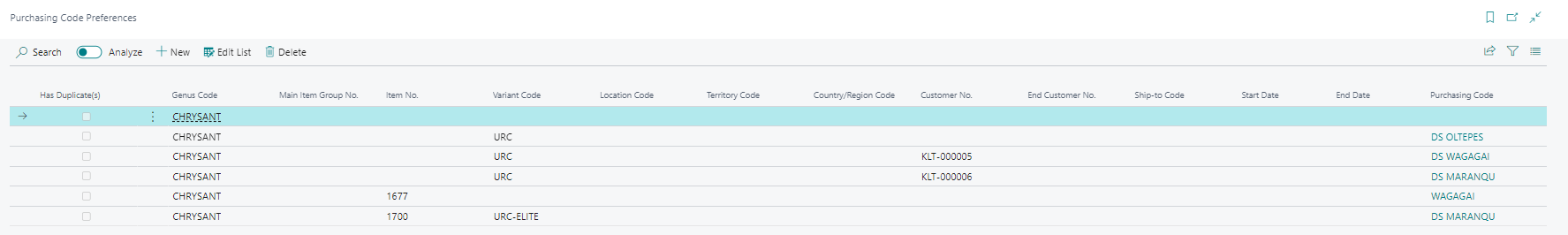
The applicable Item Availability View for specific Vendors is determined via an Item Availability Set.
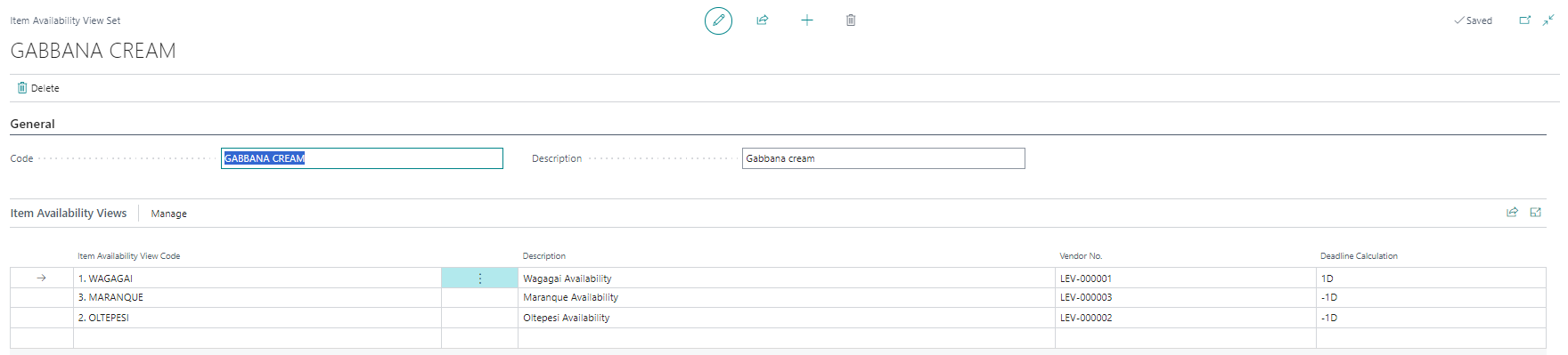
Thus, Agriware 365 can determine the available supply, by using the applicable Item availability View for the specific Vendor.
Allow splitting of Jobs based on Allocated Lots
It is now possible to Split a Job into multiple Jobs based on the Allocated Lots. For example, a Job is allocated with 3 Lots in total. You can now Split the Job based on those 3 Lots.
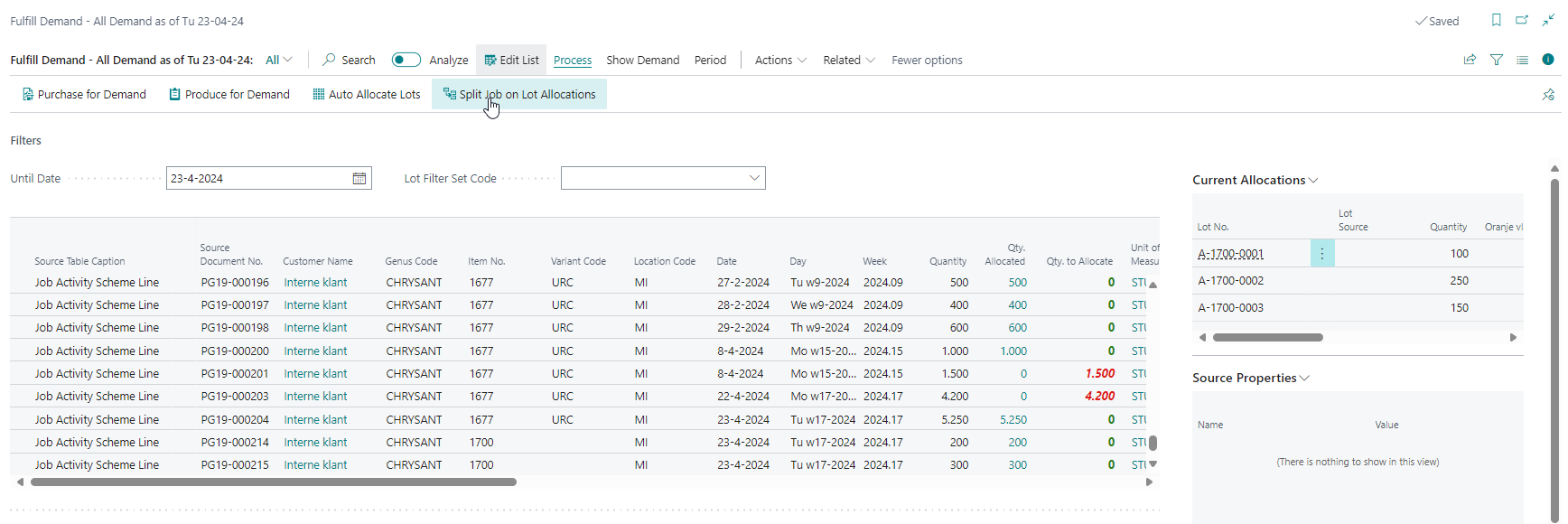
Agriware 365 suggests splitting the Job based on the Allocated Lots when users select the Split Job on Lot Allocations action.
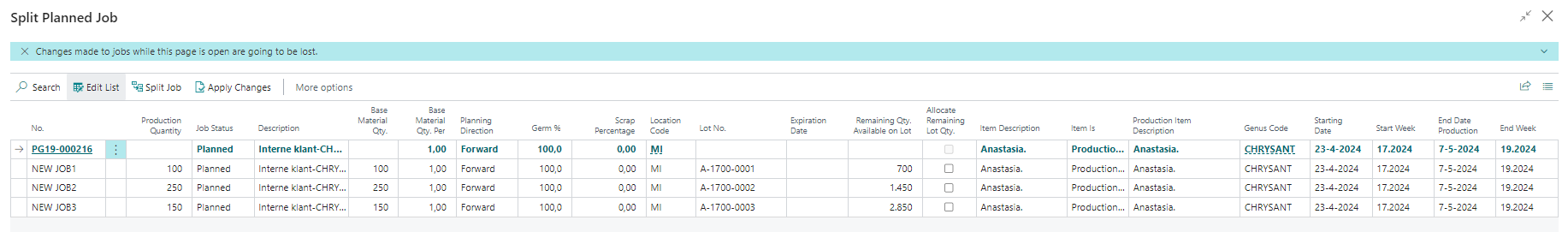
Users can change the assigned Base Material Quantities and the Starting Date (or Ending Date, depending on the Planning Direction). If the allocated Base Material is less than that assigned in any Split Job, the Quantity will remain in the original Job.